Now suppose for this keyword we do not want that FAST Search should give suggestions. We can achive this by adding a Spell Check Exception. Here are the steps to add a spell check exception:
- Go to the FAST Query SSA from Manage Service Application in Central Administration.
- In that go to FAST Search Administration.
- Under Spell Checking you will find Spell Checking Management link.
- Now in this screen we can add the words for which we dont want to recieve the suggestions. To add a exception click on the "Add Spell Checking Exception" as shown:
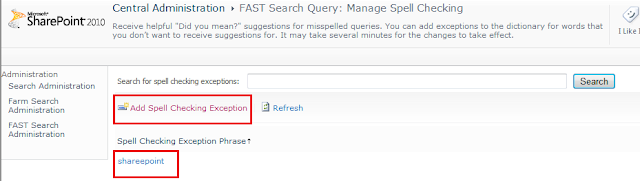
6. Once this job is completed users wont receive the suggestion for the word shareepoint.



5 comments:
thank you very much
I have a question about the "Did you mean",
when I use the contextual scope the "Did you mean" suggest a term with the sites scope:
e.g: Did you mean fast site:"http://fast2010/FastTeamSite"?
How can I prevent this? It does not looks good for the end user.
My impression is that this dictionary is dynamically maintained, i.e. once a misspelled word became more popular in the content, it may become a valid entry in the dictionary and the spell checker will not suggest any more. Is this the case or the dictionary entry is fixed except for the ones we can add to the exception? THANKS!
yael, did you find an answer to your problem. im having the same issue.
@Yael : the issue on the contextual search page is a known issue.
We happen to speak with Microsoft & it was acknowledged.
Spellcheck is not enabled by default on this page & i believe you are updating the webpart properties to enable spell check?
There is no alternative to it at this point from the product.
Other features like bestbets, visual bestbets also do not work on the contextual results page.
This is true only when you are using FAST Search for SharePoint 2010.
Everything would work properly if you use SharePoint search 2010.
Hope this helps!
Post a Comment