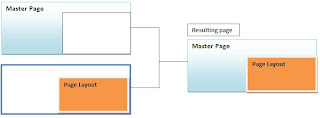| Looking For Training On SharePoint?I Can help you with Online Training on SharePoint |
|
| Drop a Note to Moss Experts |
| Download the course contents Here |
| To schedule for a free demo fill the details Here |
Here are the Answers for the SharePoint Question provided at
http://qmoss.blogspot.com/
151. A, D
Site workflow can only be started manually and they run against a site but multiple lists can be modified.
150. A, B, C, D
A content Type can consist of all the elements. It can also have Document Information Panel.
149. C, D
Application pages are parsed in direct mode, which just means that they are parsed by the standard ASP.NET page parser. Uncustomized site pages are also parsed in direct mode, but customized site pages, and new pages that are added to the Site Pages gallery, are parsed in safe mode.
148. B, C
The SharePoint assemblies that contain the Silverlight client object model are encased in the .xap file. These assemblies are Microsoft.SharePoint.Client.Silverlight.dll and Microsoft.SharePoint.Client.Silverlight.Runtime.dll.
147. A, C
146. C
To add a new server in the SharePoint Farm we need to have the Passphrase.
145. B
SharePoint 2010 SP1 has intrdocued this feature. This was not available in earlier versions of SharePoint.
144. C
SharePoint can change the pwd for the managed account in Active Directory as well in the Service Configured.
143. D
By default SharePoint site collection uses v4.master. The default.master is MOSS Master Page. Other two options does not exists.
142. A
A service application proxy allows connection between Service Application and Web Application.
141. D
User Profile service is not cross farm capable while Search Service is. BDC Service is Cross Farm Capable and has its own database.
140. B, C
SharePoint 2010 Foundation does not have the User Profile Service and the Standard Version dont have the Access Service.
139. C
The minimum requirment to upgrade to SP2010 is that MOSS needs to be with SP2.
138. A,D
From MOSS to SP2010 upgrade there are only two supported method which are In-Place Uprade and DB Attach.
137. b, c, d
136. c
Site collections are the only objects in SharePoint to which we can apply a storage quota.
135. a, d
We need to set the NLB in a SharePoint Farm to a persistent or sticky session or single affinity, so that when a user opens a browser and navigates to SharePoint their entire session must be against one WFE. Also the for the Service application no load balancing is required as SharePoint handles that internally.
134. a
All other options are not correct. SharePoint 2010 can only be installed with 64 bit of SQL Server. The 64-Bit editions of SQL Server that are supported are SQL Server 2005(Service Pack 3 plus cumulative update package 3), SQL Server 2008 (Service Pack 1 plus cumulative update package 2), and SQL Server 2008 R2
133. a,c
132. b
131. C
The WSP stands for Web Solution Package.
130. D
WSP Files are stored in the Config DB.
129. A
Site events can be triggered at site level events such as site creation or deletion.
128. A, C
Visual Studio 2010 provides the capability to open the WSP Packages and also WSP enables deployment of features across multiple Servers in SharePoint farm
127. C, D
126. A, C
With LINQ the data is early binded and also it is a standard query of accessing data.
125.D
SPMetal is used to create the LINQ Queries.
124. B
123. A,D
122. C
We need to use SPGridView control to access the data.
121. B, C
SharePoint 2010 runs on ASP.NET 3.5 and also runs only 64 Bit S/W.
120. C
We need to use external list to show the data from BCS.
119. D
Visual Web Parts can be developed/deployed using VS2010 and they are esentially ascx controls.
118. A, C, D
Standard Web Part dont offer the design surface in VS2010
117. A, C
116. B, D
115. C
114. A, B, C, D
Any of these data sources can be consumed by the Data View Web Part with SharePoint 2007.
113. D
When we save a site as a template it does not inlclude Alerts, Security Settings and any personilazation to a web part page.
112. A, D
111. B, D
110. A, B, C
The _layouts pages are served only from File System.
109. A, C
108. B, C
107. A, B, D
106. A, B, D
105. A, B, C, D
104. B, C
SystemUpdate method updates the database with changes made to the list item, without effecting changes in the Modified or Modified By fields. Events are triggered and the modifications are reported in the Change and Audit logs, but alerts are not sent.
103. A, B, C
102, A, C , D
101. A, B, D
For detailed explanation for Questions 101,102 & 103 see the presentation on
Content Deployment
100.A, B
99. A, B
Managed Properties is the collection of Crawled Properties and it can be used in SharePoint Search Scopes.
98. A, B, D
Managed Path can not be defined at the farm level. They are defined at web application level. All other statements are correct.
97. A, D
Assemblies can be deployed to GAC or Web Application Bin
96. C, D
The Business Data Action and Excel Web Access are not available in Standard Version of SharePoint. These WebPart comes only with the Enterprise Version of SharePoint.
95. A,C
With WSS Content Query Web Part and RSS Web Part are not available.
94. B, C
With Solution upgrade we can not deploy new feature and can not not change the scope of the existing feature.
93. A, B, C, D
The Scope for a feature defines the context in which it can be activated and deactivated. The feature we are creating has a scope equal to Web, which means it can be activated and deactivated. within the context of the site. If we assign a Scope value of Site, our feature will then be activated and deactivated within the scope of a site collection. The two other possible scopes
for defining a feature are WebApplication scope and Farm scope.
92. B
The solution manifest always called manifest.xml is stored at the root of a solution file. This file defines the list of features, site definitions, resource files, Web Part files, and assemblies to process.
91. C
List Template are used to take the back up for the list.
See the other methods of moving the data in SharePoint:
http://manish-sharepoint.blogspot.com/2008/04/ways-of-moving-site-structure-content.html
90. B, C
Only single line of text and calculated columns works as a lookup column.
See the detailed explanation at:
http://manish-sharepoint.blogspot.com/2008/10/information-type-supported-for-lookup.html
89. A, C
STSADM Commands are used to do the Admin tasks as well we can take the backup with these commands.
88. C
Page Layouts are used to get a structure for the Pages.
Detailed instructions to create Layout Pages are here:
http://manish-sharepoint.blogspot.com/2008/04/steps-to-create-layout-page.html
87. A
SharePoint Object model can be accessed from the machine it is installed.
86. A
To use SharePoint object model we need to add the reference of Microsoft.SharePoint.
Some more useful info on SharePoint Object model at:
Object Model Hierarchy:
http://manish-sharepoint.blogspot.com/2008/04/share-point-object-model.html
Important Classes with Object Model:
http://manish-sharepoint.blogspot.com/2008/04/important-classes-with-sharepoint.html
Common tasks done with Object Model:
http://manish-sharepoint.blogspot.com/2008/04/common-tasks-done-with-moss-object.html
85. C
SharePoint Web Services can be accessed irrespective of SharePoint Installation.
84. D
Ghosting was the term used in SharePoint 2003.
83. A
We need to use Infopath in this scenario.
82. C
Alerts need minimum amount of effort and customization to send any mails.
81. A
Page layouts can be created with the SharePoint Designer
80. B
SharePoint Designer workflow can be associated to a single document library.
79. C
CAML queries can be used with SharePoint Object Model.
78. A, C
Asynchronous events occours after the event occurance. So ItemDeleted and ItemUpdated is the correct answer.
77. A, D
There are two base classes that a WebPart which is going to be consumed by SharePoint can inherit from, either the SharePoint WebPart Base class (Microsoft.SharePoint.WebPartPages.WebPart) or the ASP.NET 2.0 WebPart (System.Web.UI.WebControls.WebParts.WebPart) base class. It is good practice to use the ASP.NET WebPart base class since the old base class is meant for backwards compatibility with previous version of SharePoint.
76. C
75. B
Workflows can not be triggered from Site Columns.
74. A, C
Site Templates and Site Definitions are both XML files.
SiteDefinitions files are required to create the SiteTemplate files.
73. C
A server farm can consume services provided by an SSP on a different server farm.
72. A, C
Web Application is a empty container for sites. Mulitple site collections can be created inside it. Also in one site collection many sub sites can be created.
71. D
To modify the content of the Alerts we need to modify the contents in the Alerttemplates.xml file. This file contain the text of the default alerts which SharePoint Server sends.
70.B
SharePoint Object Model is provided by MOSS 2007 SDK.
69. D
Document Center site template is not available with WSS.
68. A, B ,C
Explanation:
http://manish-sharepoint.blogspot.com/2008/04/ways-of-moving-site-structure-content.html
67. D
To get all the web parts on a sharepoint page we need to append ?contents=1 at the end of URL
Explanation:
http://manish-sharepoint.blogspot.com/2008/05/showling-list-of-wepparts-in-sharepoint.html
66. A, B, C, D
65. B, D
With SharePoint Designer we can create Layout Pages and we can create workflows. We can not edit Application Pages with Designer. Also we can not create Site Columns with the Designer. View Some Videos on SharePoint Designer On:
http://manish-sharepoint.blogspot.com/2008/04/sharepoint-designer-videos.html
64. C
63. D
62. A,B,C
Configuration and Admin Content databases are created when SharePoint gets installed. Also Content Database is created for each Web App.
More Details are on:
http://manish-sharepoint.blogspot.com/2008/04/different-databases-created-with-moss.html
61. A
We will use SPSecurity.RunWithElevatedPrivileges() to execute some code that has to be run under some higher privileges.Whenever we use SPSecurity.RunWithElevatedPrivileges(), it will execute the code under the context of Application Pool identity.
60. B
You can use the Page Viewer Web Part to display a Web page, file, or folder on a Web Part Page. You enter either a hyperlink, file path, or folder name to link to the content.
59. A, B, C
More Details are on:
http://manish-sharepoint.blogspot.com/2008/05/security-model-in-sharepoint-2007.html
58. D
More Details on Content are available on:
Introduction to Content Type in MOSS
57. C
More Details on Content are available on:
Introduction to Content Type in MOSS
56. A,B,D
Page Layout can be associated with only One & One Content Type.
55. A,D
Page Layout can be associated with only One & One Content Type. Also we can create multiple Page Layout based on a single content type.
54. D
We need to reset the crawl content and start a full crawl.
See Some Basic Terms for Search with SharePoint 2007:
Introduction to Content Type in MOSS
53. A, B, C, D
Site templates are saved from within a site as an .stp file that contains a set of all modified files and lists in the source site. The file can also contain content from the source site, such as list items and documents. By default, the maximum size of an .stp file is 10 MB.
In earlier versions of SharePoint Products and Technologies, We could not configure the default maximum size of the .stp file. However, in Microsoft Office SharePoint Server 2007 and Windows SharePoint Services 3.0, We can configure the maximum size by using the following syntax:
STSADM -o setproperty -pn max-template-document-size -pv 20000000
52. B
The WebPartManager control acts as the hub or control center of a Web Parts application. There must be one--and only one--WebPartManager control instance on every page that uses Web Parts controls.
51. A,C
.ddf file is a data directive file and is used when building the SharePoint solution. bundle specifying the source files and their destination locations. The .ddf file contains directives for the makecab.exe to compile and compress various files and turning them into a WSP and this file is passed as a parameter.
| Looking For Training On SharePoint?I Can help you with Online Training on SharePoint |
|
| Drop a Note to Moss Experts |
| Download the course contents Here |
| To schedule for a free demo fill the details Here |
50. C
In SharePoint 2007 security can be applied at the item level in list. With this we can have different security settings for different items in a same list.
49. B
Content Web Part is a best choice to use Java Script in Web Parts.
48. D
Reset to Site Definition option is used to restore a site or site page to its orignal site definition.
47. C
46. B,C
SSP provides some common services such as Search, Excel Services to Web App. A web app can consume services only from a single SSP but a SSP can provide services to multiple Web Apps.
45. A,B,C,D
Addsolution adds a solution file to the solution store.
Deploysolution Deploys files related to a solution from the configuration database to individual front-end Web servers in the farm.
Retractsolution Retracts the specified solution’s deployment. The retractsolution operation removes files from the front-end Web server.
Deletesolution Removes a Windows SharePoint Services Solution Package (*.wsp) from the solution store.
44. A, B
The event receiver class of a custom event handler must derive from SPListEventReceiver,SPItemEventReceiver class and override its methods for the event types that are handled.
43. A ,D
See Also:
How to create site collection in a new Content DB
And
How to create site collection in a specific Content DB
42. D
41. C
40. A, C
There are two mandatory steps to create a feature. Create a folder with the feature name in the location Program Files\Common Files\microsoft shared\Web Server Extensions\12\TEMPLATE\FEATURES and add a feature.xml file in the folder.
We can not use Central Admin to install feature. We need to use Stsadm commands to install the feature.
39. B
In order to retrieve list items from a SharePoint list through Web Services, We should use the lists.asmx web service by establishing a web reference in Visual Studio. The lists.asmx exposes the GetListItems method, which will allow the return of the full content of the list in an XML node.
38. D
IFilters allow the indexer to read different file formats. Without an appropriate IFilter, the file contents will not be indexed, and when we search for those contents, nothing will be found.
37. B, C
See the Hierarchy of Content Types in SharePoint here:
36. B, C
We need to use ItemDeleting event as this event fires when the document is getting deleted. We can not use ItemDeleted as this event fires after the document is deleted. We need to cancel this event so use properties.Cancel.
35. A, B, D
A field type definition: This field type definition is an XML file that contains the information that Windows SharePoint Services needs to correctly render the field, including its column header, on list view pages (such as AllItems.aspx).
A field class: This is a class whose instances can represent particular fields that are based on your custom field type. This class must inherit from SPField or one of the classes in Windows SharePoint Services that derive from it.
34. A, C
SharePoint designer can only be used to create/modify the content stored in the Content DB. Since the Application pages are not stored in the Content DB they can not be modified with the designer. We can create Master Pages with the Designer.
33. B, C , D
The Content Query web part can not be used to fetch the data across multiple site collections.
32. A, B, C, D
To define a workflow Feature and package it in a solution package, you create the following files:
Manifest.xml with a solution GUID defines the layout in the .wsp file and references feature.xml, workflow.xml, and other supporting files
Feature.xml with feature name, description, version, Feature GUID; references workflow.xml
Workflow.xml with workflow name, description, version, workflow GUID, and the strong name of your workflow assembly
Package.ddf (directive definition file) with Makecab.exe instructions on how to package the Feature into the .wsp file; references all relevant files
31. A, D
Best Bet and Scope Managed properties are feature of SharePoint Server search and do not come with WSS search.
30. A, B, D
There is no web part with the name Business Data Column which comes OOB.
29. B
We can define the values in the application definition file which needs to be shown.
Wildcard shows all the values. There is no value like Equal.
28. A, B, C
OOB SharePoint can not index Lotus Notes data. We need to have a Specific Protocol Handler for this purpose.
See some frequently used Search Terms:
Frequently Used Search Terms
27. B
The list template id for the generic list is 100.
26. A, D
Content deployment only copies content — Web pages and resources used by the copied pages. It does not deploy programs, assemblies, features, configuration information such as web.config files. When a Web page is deployed, any items in the content database that the page depends on — such as images, style sheets, or layout pages — will also be deployed.
25. A, B, C, D
Following resources can be deployed using Solution in SharePoint:
Site definitions
Feature definitions (with their element manifests and element files)
Web part files (.dwp and .webpart)
Template files
Root files
Assemblies
Code access security policies
Deployment files such as resource files, images, or other helper files.
24. B, C, D
See the details on
WebPart Actions
23. A, D
The two files that are used to define a feature are the feature.xml and Elements.xml. The feature XML file defines the actual feature and will make SharePoint aware of the installed feature. It usually identifies the Feature itself and its element manifest file and sets the Feature scope to Web site. Elements.xml file identifies the assembly, class, and method to implement in feature.
22. A, C
Features can only be installed/uninstalled through STSADM commands. But it can be activated/deactivated both through STSADM and SharePoint UI.
21. A, C
20. A, B
19.D
Solution needs to be added, deployed, retracted and deleted.
There is no solution removal. The correct command to delete the solution is:
stsadm -o deletesolution -name SampleSolution.wsp
18.D
SharePoint 2007 (WSS and MOSS) allows us to easily and safely add and remove modifications to the web.config file with the help of SPWebConfigModification Class.
17. B
16. A, B, D
15. A, C
In SharePoint set up IIS Authenticate a user and then based on the permission given in SharePoint the authorization is done.
14. A, C
There are no Work flow and Form Server role in a SharePoint Farm.
13. A
The number of days to show the New! icon can only be changed from STSADM Commands. We can not do it from Central Admin or from Site Settings.
12. A, C
Site Collection are represented with SPSite and SubWeb are represented SPWeb.
11. B, C
WSS has to have the index and query server on same machine and it can search the external data.
10. B
The correct location to add Microsoft.SharePoint.Dll is Drive:\Program Files\Common Files\Microsoft Shared\Web Server Extensions\12\ISAPI
9. A
There is no permission with the name Manage List Item in SharePoint
8. D
There is no default Permission level with the name Edit in Microsoft Office SharePoint.
7. B
If we do not want to show these options we need to remove "Use Client Integration Features" permission.
6. A
Once the files are modified by SharePoint Designer they are stored in Content DB.
5. C
In SharePoint 2003 there is no term with the name Virtual Site. The Virtual Server is now become Web Application. In IIS they are called Web Site.
4. A, B, C
3. A
2. A
When a user creates MySite a Site Collection gets created.
1. C
We need to use "Office SharePoint Server 2007 Enterprise Edition" to use BDC functionality.
See the Questions On SharePoint
Here