To disable the declarative workflows go to Central Administration site and select the Web Application. under General Setting there is a menu item for controlling the workflow for the Web Application:
Once you click on this following screen will be displayed:
Here we can disable the workflow. Once we do this, no workflows can be created in the SharePoint Site collections using the SharePoint Designer. Also we can not use the predefined workflows.
If we try to create a new workflow using SPD following error will be displayed stating "User-Defined Workflows have been disabled by the SharePoint Administrator. User Defined workflows will be unable to run."
Also once these workflows are disabled many predefined workflows are not available to be used in the site collections. Only Disposition and Three State Workflows are available to be used.


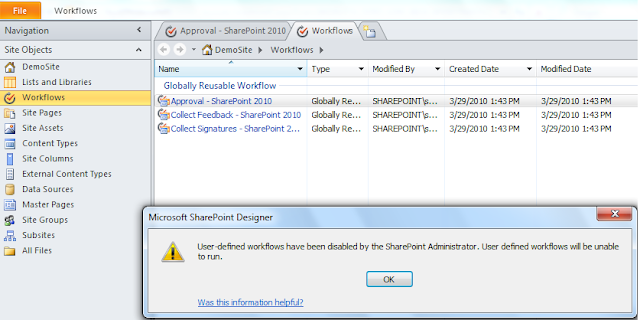

1 comment:
Hi,
will the existing workflows run custom & built-in?
Post a Comment