Do you want to try the New SharePoint 2013. Microsoft has made it really easy. In fact with this you can try all the new features in Office 365.
Here are the simple steps:
1. Navigate to the URL http://office.microsoft.com/en-us/business/office-365-for-enterprise-document-sharing-FX103030346.aspx
2. Click on Try now:
3. It will give you a registration page where you need to provide few details.
4. Once it is registered successfully, few of the services will be provisioned such as Exchange, Identity Service, Lync, Right Management Service, SharePoint etc.
5. Once all this provisioned successfully, Under Admin menu, a menu item will come for SharePoint:
6. Click on SharePoint link and you are done :). You will see a page where few of the sites are provisioned to do few trials on new features:
Here are the simple steps:
1. Navigate to the URL http://office.microsoft.com/en-us/business/office-365-for-enterprise-document-sharing-FX103030346.aspx
2. Click on Try now:
3. It will give you a registration page where you need to provide few details.
4. Once it is registered successfully, few of the services will be provisioned such as Exchange, Identity Service, Lync, Right Management Service, SharePoint etc.
5. Once all this provisioned successfully, Under Admin menu, a menu item will come for SharePoint:
6. Click on SharePoint link and you are done :). You will see a page where few of the sites are provisioned to do few trials on new features:



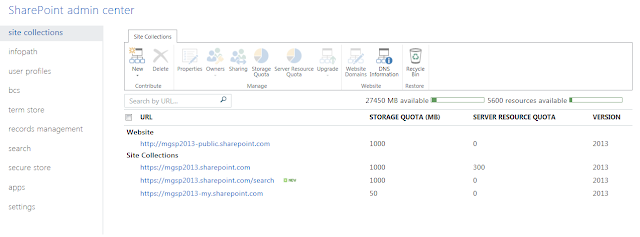
No comments:
Post a Comment